Spotify opens on login mac — How to disable
Issue
Maybe you have noticed that Spotify opens on login even when you didn’t mark it as “Open at login”. In previous versions you had an option to disable it in Spotify -> Preferences, but it’s gone now.
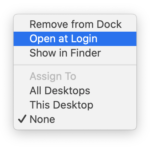
Solution
- Go to Applications folder
- Right-click Spotify.app -> select show package content
- Navigate to Contents/Library/LoginItems
- Delete StartUpHelper.app
- Turn off spotify
- Restart mac
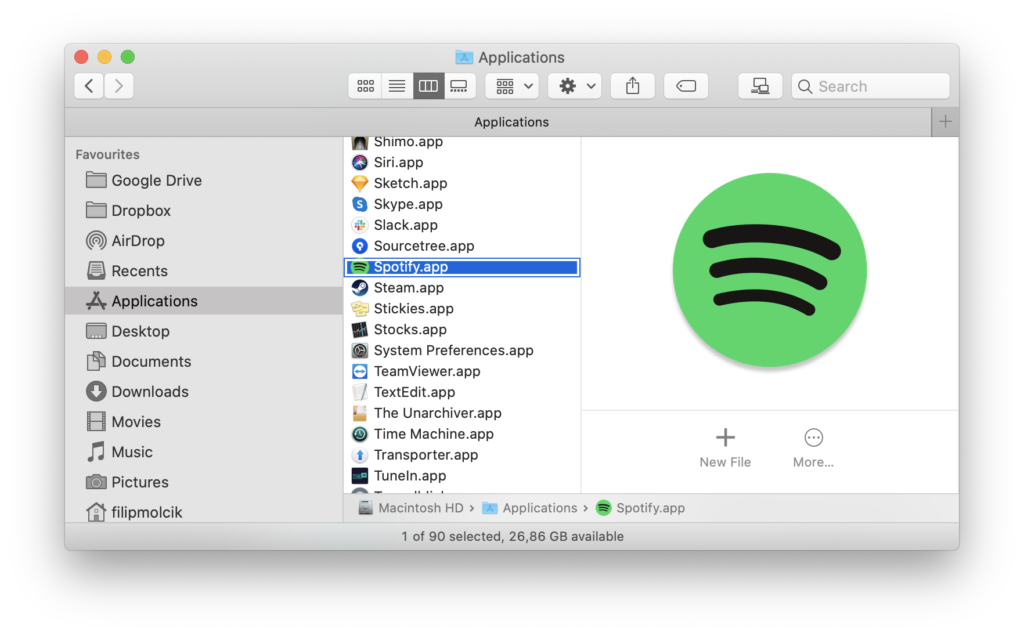 |
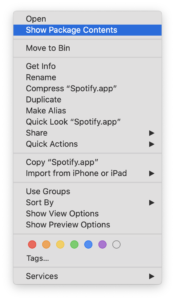 |
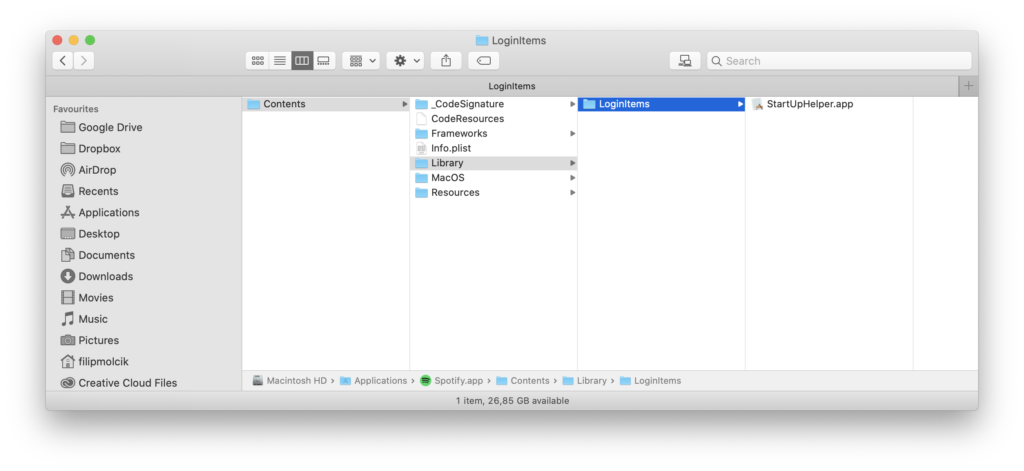 |
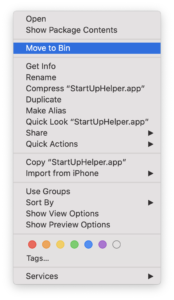 |
 Out of coffee 😱, please help!
Out of coffee 😱, please help!
